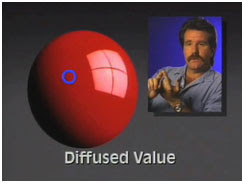Summary: The fourth lighting zone on a given photographic subject is the specular highlight, or reflection of the light source. This can be manipulated in both size and intensity to allow total control over the tonal range of a portion of your subject._______________________________
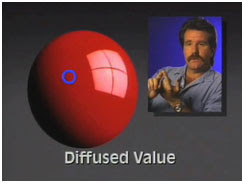
Last week we talked about the diffused highlight, the shadow and the diffused highlight to shadow transfer area. But there is a fourth area, which is usually brighter than the diffused highlight.
The specular highlight is nothing more than the reflection of the light source in the object you are lighting. This reflection is an often overlooked control in lighting design. In it's most basic form, it is simple to grasp and to predict. Explored more fully, it allows you to completely manipulate the tonal structure of your subject.
Take a look at the ball up above, lit with a single soft box. It's a frame grab from the excellent lighting DVD's compiled from the 1980's Finelight tapes by
Dean Collins. What tones do you see?
You see the true tonality of the ball, which is your mind's visual anchor for judging color and tonal density in the photo. This is noted by the blue circle, and is called the diffused highlight. You see a dark shadow, in the unlit area of the ball. And you see a soft, transitional area between highlight and shadow.
And you see the reflection of the soft box -- or the specular highlight -- inside the diffused highlight area of the ball. (This soft box has been broken into fourths, probably by the use of gaffer's tape strips, to better simulate a window light source. Neat trick.)
Your brain processes all of these relative tonal densities to tell you much about the ball and its environment. You know the color, of course. You know the shape, as revealed by your off-camera light source. You know the approximate size of the light source by the nature of the highlight-to-shadow transition area.
How would your brain discern the surface quality of the ball, without your touching it, just by looking at the photo? By processing the quality of the specular highlight. The specular highlight reveals not only the size and shape of the light source, but the surface quality of the object.
What if the ball were lit by a point-source light, and not a soft box? How would it look different?
Well, the specular would be much smaller. And much brighter. All of that lighting energy would be coming from a small source, so it would have a lot of intensity per square inch. It would be a point-source specular that would almost certainly blow out in term of the brightness.
But the soft box specular is well-contained on the tonal scale because all of that lighting power is spread out over a larger area. As the size of the light source decreases, the intensity of the specular highlight increases. And vice versa.

Light sources can be manipulated to gain control of the specular highlight. I placed my glasses on a pillow and bounced a speedlight off of the ceiling for a light source. With the zoom head set on tele, you can see a decent-sized light source (the partially lit ceiling) reflected in the glasses. But the reflection is distracting in its size and too bright in its intensity.

Now look what happens when I zoom the flash head out to 17mm and light the whole ceiling area above the glasses.
First, the specular fills the whole lens area, making for a far less distracting tone. But on further examination, you can see that the intensity of the specular has been lowered to the point where you can easily see through it. Now it reveals both the surface texture of the glass and detail underneath it.
You can see a couple of really good examples of using specular highlights selectively in these
watch photos.
So, when is a glasses reflection not a bad thing? When the intensity of the light is spread out (from a very large light source) such that you can see right through the reflection. The surface texture of the lenses are defined, but detail is still visible through them.

To prove the point I flew in a supermodel at great personal expense and photographed him wearing his (purely cosmetic) glasses in my living room. The illumination was from a speedlight fired into a nearby wall and zoomed to make a huge light source.
See how you can see the surface quality of the glasses, and yet still lose yourself in those devastatingly handsome eyes?
You get the point: Light, spread out over a large enough area, becomes less intense per square inch. So much so, that it can both illuminate and offer partial transparency in the reflections.

Here is a shot from one of the London seminars which featured a student against a darkish room divider. We used the light (in an umbrella) to illuminate Ray. But we get double duty out of it by lining the specular highlight off of the background in such a way as to separate Ray's shadow side (tonally) from the background.
You can see another version of this technique
here, where the specular is used to form a halo, of sorts. (From the Rhode Island seminars, scroll down the page.)
This is one of my favorite one-light portrait techniques. Such an elegant result from such a simple setup. Executives in dark-paneled boardrooms or offices look like a million bucks with this soution.
If you are still with me, let's go this one better. (And this was another one of those "Aha!" moments for me when I first learned it.)
Let's try a little mental exercise. What if you could use the specular highlight of a large light source to introduce a new, artificial tonal area in a very dark-skinned subject?
Here's a scenario: You have for a subject a Caribbean islander. And to say that his skin is dark is an understatement. The man looks like blued steel. He shows up in a white shirt just to piss you off. And you need to reproduce him in your paper (as in, printing on Charmin) and hold detail everywhere.
What do you do?
You light him with a soft source from the front is what you do. This creates a three-tone structure for his face.
First, is his true tonality, which your paper can probably not even reproduce if he is properly exposed. And you have to properly expose him to keep the white shirt from blowing out anyway.
Second is the shadow area -- even darker -- which you can only define by separating it from a light background. But third is a tone that you can totally control by varying the angular position (and the distance) of your big light source.
You are lighting him, but fat lot of good that does for you with a very dark diffused highlight. But you are also creating a nice, much lighter tone -- where you want it -- on his face by exploiting the specular highlight from your light source. This is what will reveal your detail and create a beautiful tonal structure which could even reproduce on a old photocopier.
You are not shooting his skin. You are shooting the reflection of your light source on his skin.
When shooting a dark object, form is revealed by specular highlights. When shooting a very light object, form is revealed by the shadows.
And when shooting a highly reflective object, you are basically shooting a reflection of your light source. The
stainless steel and cookies On Assignment was a good example of this. The double-diffusion technique described there allows you to define the light source and its edges separately.
The
Light Science and Magic book has a
tremendous amount of info on specular highlights in chapters four, six and seven.
There is so much you can do with this layer of control.
______________________________
Your exercise this week -- the last before we move onto a few full assignments -- is to choose a 3-d object that is reasonably reflective and explore what you can do by manipulating a specular highlight. I am not being too specific on this one, because I want you to have some room to explore.
You do not need to use an umbrella as a soft source. You can bounce a flash off of the wall of a ceiling to get a soft light source. Or diffuse it through some paper.
Billiard ball, apple, face, whatever. Just create that specular highlight and play with it.
______________________________
Tag your pix with:
strobist
lighting102 (note no spaces)
specular
You can see all of the completed exercises
here.
Please use
this Flickr thread for discussion and showing off your pix.
_________
NEXT:
Discussion: Specular Highlights