Over the last two weeks, three new educational items of interest have popped up on the radar. There are new video tutorials from Dave Honl and JoeyL, and John Harrington has evolved his Best Business Practices book into a magnum opus, 500+ page second edition.
More on all three, and which ones may or may not be for you, inside.
__________
Best Biz 2.0
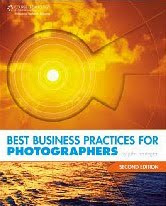 Harrington's new edition of his book is far more than your typical update. He basically recast the book to reflect the changing landscape of the business of photography. Also included is a first-person walk-thru of a full I.R.S. audit.
Harrington's new edition of his book is far more than your typical update. He basically recast the book to reflect the changing landscape of the business of photography. Also included is a first-person walk-thru of a full I.R.S. audit.
That's right, John took one for the team. And thanks to him you now have a pretty detailed version of exactly what to expect when they come knocking. (Kinda the financial equivalent of a cavity search.)
And, of course, you get a Harrington-esque game plan for wading in and riding it out. (John, for the record I hope this was just happenstance. Because if you asked for the audit just to write about it, you are insane.)
There's lot more new stuff, too. The book is half-again bigger than the first edition, which was already no slouch.
John and I are not always in agreement on how we approach things from a monetary/business point of view. But do not let that fool you. If you are a pro shooter (or are considering becoming one) you should absolutely buy this book. I have updated the review of the first edition with a second-edition topper and more details, here.
Thanks, John, for the tremendous effort you clearly put into this major update. It's 523 pages of CYA for less than $25.00. This book is a must-have for any working -- or prospective -- pro.
Dave Honl's Light Fare
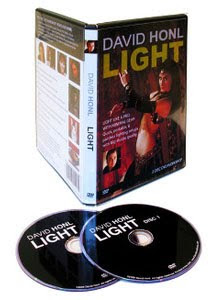 Next up is a 2-DVD set from David Honl, who designed the entire line of HonlPhoto snoots, grids, gobs, speed straps, etc.
Next up is a 2-DVD set from David Honl, who designed the entire line of HonlPhoto snoots, grids, gobs, speed straps, etc.
Watching this, I almost got the impression I was watching a photo-version of HGTV. Dave has friends in Hollywood, which really helps when it comes to putting together a DVD set.
And like HGTV, it is not so much a hard-nosed tutorial as it is a roadmap/confidence builder, allowing you to be a voyeur as they work. Essentially, it's a low-pressure, learn-by-watching romp through a series of small-flash shoots. Dave uses his line of light modifiers (along with some other items) but gets full credit for not turning the video into an infomercial.
Through the video you hang out with Dave and (Babylon 5 star) Claudia Christian as they bounce from small-flash shoot to small-flash shoot. They even do a food segment -- cooking, shooting and eating with USA Today shooter Bert Hanashiro.
The focus is more light placement and light shaping than nuts-and-bolts, f/stop-naming exposure balance techniques. And he is assuming some familiarity with the process. Most of his shoots use three speedlights (his go-to setup) and various small light shapers.
Much like I do, Dave shoots from the hip in manual mode with respect to exact metering, etc. Basically you will follow as he starts off with an ambient exposure, knocks it down, and builds it back up with light. It is a tried-and-true formula, and he works it well. The takeaway is not so much the exact process as a general confidence builder on how quick and easy this gets to be with a little practice. And he does go back and diagram each shoot as he finishes it.
The pace is quick, bouncing from shoot to shoot, with the exception of a 20-min talk-and-shoot with Christian and fellow Babylon 5 co-star Bill Mumy. I am not much of a TV watcher, so the 15-min talk before the shoot was kinda lost on me. But Dave then did a nice job of knocking down a very bright ambient room only to build it back up with sculpted light.
Here's a quick preview:
David Honl LIGHT is a two-DVD set that will play as a video on your computer or in your regular DVD player. It is $39.95 and available in many photo retailers, or on the web, here.
JoeyL's Full Mind Dump
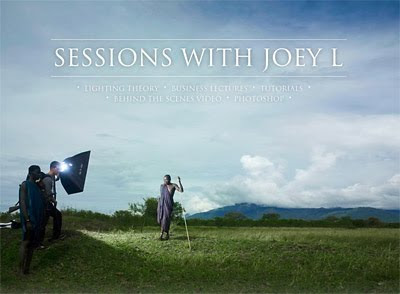
First of all, don't let the bombast and photo rap songs fool you. It's all a branding head fake. Joey Lawrence is one of the smartest, most focused, centered and talented people I have ever met. And the fact that he is all of this at 19 years old just pisses me off.
When I first sat down with "Sessions with JoeyL," I sort of expected a higher-volume version of the Photoshop and shooting tutorial he released last year. What it turned out to be completely surprised me. It is a full rundown of his workflow, thinking, shooting methods, pre-planning, lighting, post-production -- everything.
A little perspective: Most people would have gotten a pretty swelled head to get the assignment to shoot the Twilight movie poster stills. He did it as an 18-yr-old. And even then, he primarily saw it as a way to finance his trip to the Ethiopian hinterlands.
That trip is a vehicle for the Sessions videos, as Joey uses it as an example for lots of various tutorials about everything that surrounds his shooting process. But there is lots more, too.
The sessions are broken into five categories: Lighting theory, photo shoots, business, travel and Photoshop.
In lighting theory, he has separate lessons on vision, basic and advanced techniques, tools and modifiers. His light is fairly simple when it comes down to it -- it is just a part of a holistic approach to building interesting photos. And he treats it as such. And frankly, thinking of light as only one of many good tools and qualities with which you make pictures is a good thing.
In the next session, takes you along on five different shoots -- a magazine shoot, an advertising shoot, two bands and a model test. Lots in here -- lighting, subject interaction, theory, etc. It is all very fluid, and for the most part uses big lights.
In the business section he goes at length into his business practices (which, BTW, differ somewhat from those of John Harrington, above) and also includes examples of how he builds trust both with his clients and his subjects.
The latter is a thread all through the sessions. Seriously, can you imagine the pressure of working on some of his shoots -- for some of his clients -- as a teenager? Honestly, I would think it is quite a handicap in the eyes of many of the people around him. He just assumes that he will have to work a little harder -- and faster -- to gain their trust on set.
In travel, he uses the Ethiopia trip to walk through how he approaches travel, gear, logistics, finding a guide, getting off the beaten path, etc.
Lastly, the Photoshop section is not as layer-blending specific as was his first tutorial video. He mixes general and specific techniques, including how he got his luminous tonal ranges from the Ethiopia photos. (I assumed that was a Phase One thing, and was very pleased to see that it was more of a post-processing technique.)
The sub-sections in Photoshop are: Compositing, using color curves, swapping skies, using blending modes, black and white conversions, tonal colorizing and fixing blown highlights.
Here is a very short preview, which honestly does not begin to cover the depth of the 4-hour sessions:
Ready for the catch? (There's always a catch.)
It is expensive. It is $300 (actually, $250 until November 1st, and further reduced to $200 if you have purchased his previous tutorial.)
That is a lot of money. And the $300 question is, of course, is it worth it?
Here's the thing. I can't tell you that. Well, scratch that -- I can tell you this: Whether these sessions are worth the money depend entirely on what you will do with them.
If you are just looking for 4 hours of "teach me how to be JoeyL" entertainment, I will say that there are a lot of things that you can do with half a day and $300 that will be more entertaining.
But if you truly take what he is trying to teach you to heart -- and use it to try to close the gap between what you are doing and what he is doing -- then it is cheap.
To his credit, my constant feeling during the entire series was that he appears to be holding nothing back. What you see is what you get. It is a full and sincere attempt to help people to see how he thinks and works, and to aspire to that level.
And I will also say that I am about 100% sure that he will not be blowing the proceeds of this video on liquor and women, as would many a 19-year-old I have known. For those of you who can afford it, I would consider it not only an investment in yourself as a photographer but also an investment in a future project for a young man who is trying to make an impact in the world before he is old enough legally drink.
Sessions With JoeyL is available as a data download or as a data DVD ROM. It runs only on your computer in a browser format and will not play in a standard DVD player on your TV. More info, including how to purchase, is here.
[UPDATE: JL just added a promo code for the readers of this site (no commission or anything like that coming to me) to extend the discount, which was set to expire just a few days after this post. Use the code "SESSIONSSPECIAL03636" (no quotes) when ordering to get the discount.]
More on all three, and which ones may or may not be for you, inside.
__________
Best Biz 2.0
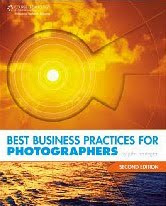 Harrington's new edition of his book is far more than your typical update. He basically recast the book to reflect the changing landscape of the business of photography. Also included is a first-person walk-thru of a full I.R.S. audit.
Harrington's new edition of his book is far more than your typical update. He basically recast the book to reflect the changing landscape of the business of photography. Also included is a first-person walk-thru of a full I.R.S. audit.That's right, John took one for the team. And thanks to him you now have a pretty detailed version of exactly what to expect when they come knocking. (Kinda the financial equivalent of a cavity search.)
And, of course, you get a Harrington-esque game plan for wading in and riding it out. (John, for the record I hope this was just happenstance. Because if you asked for the audit just to write about it, you are insane.)
There's lot more new stuff, too. The book is half-again bigger than the first edition, which was already no slouch.
John and I are not always in agreement on how we approach things from a monetary/business point of view. But do not let that fool you. If you are a pro shooter (or are considering becoming one) you should absolutely buy this book. I have updated the review of the first edition with a second-edition topper and more details, here.
Thanks, John, for the tremendous effort you clearly put into this major update. It's 523 pages of CYA for less than $25.00. This book is a must-have for any working -- or prospective -- pro.
Dave Honl's Light Fare
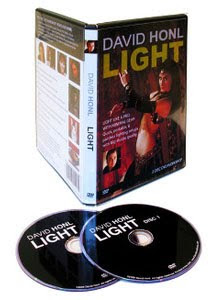 Next up is a 2-DVD set from David Honl, who designed the entire line of HonlPhoto snoots, grids, gobs, speed straps, etc.
Next up is a 2-DVD set from David Honl, who designed the entire line of HonlPhoto snoots, grids, gobs, speed straps, etc. Watching this, I almost got the impression I was watching a photo-version of HGTV. Dave has friends in Hollywood, which really helps when it comes to putting together a DVD set.
And like HGTV, it is not so much a hard-nosed tutorial as it is a roadmap/confidence builder, allowing you to be a voyeur as they work. Essentially, it's a low-pressure, learn-by-watching romp through a series of small-flash shoots. Dave uses his line of light modifiers (along with some other items) but gets full credit for not turning the video into an infomercial.
Through the video you hang out with Dave and (Babylon 5 star) Claudia Christian as they bounce from small-flash shoot to small-flash shoot. They even do a food segment -- cooking, shooting and eating with USA Today shooter Bert Hanashiro.
The focus is more light placement and light shaping than nuts-and-bolts, f/stop-naming exposure balance techniques. And he is assuming some familiarity with the process. Most of his shoots use three speedlights (his go-to setup) and various small light shapers.
Much like I do, Dave shoots from the hip in manual mode with respect to exact metering, etc. Basically you will follow as he starts off with an ambient exposure, knocks it down, and builds it back up with light. It is a tried-and-true formula, and he works it well. The takeaway is not so much the exact process as a general confidence builder on how quick and easy this gets to be with a little practice. And he does go back and diagram each shoot as he finishes it.
The pace is quick, bouncing from shoot to shoot, with the exception of a 20-min talk-and-shoot with Christian and fellow Babylon 5 co-star Bill Mumy. I am not much of a TV watcher, so the 15-min talk before the shoot was kinda lost on me. But Dave then did a nice job of knocking down a very bright ambient room only to build it back up with sculpted light.
Here's a quick preview:
David Honl LIGHT is a two-DVD set that will play as a video on your computer or in your regular DVD player. It is $39.95 and available in many photo retailers, or on the web, here.
JoeyL's Full Mind Dump
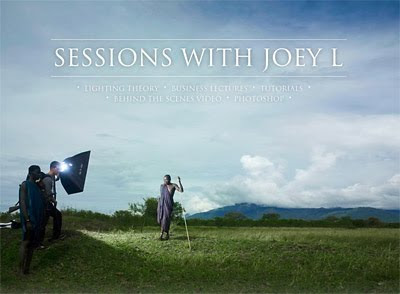
First of all, don't let the bombast and photo rap songs fool you. It's all a branding head fake. Joey Lawrence is one of the smartest, most focused, centered and talented people I have ever met. And the fact that he is all of this at 19 years old just pisses me off.
When I first sat down with "Sessions with JoeyL," I sort of expected a higher-volume version of the Photoshop and shooting tutorial he released last year. What it turned out to be completely surprised me. It is a full rundown of his workflow, thinking, shooting methods, pre-planning, lighting, post-production -- everything.
A little perspective: Most people would have gotten a pretty swelled head to get the assignment to shoot the Twilight movie poster stills. He did it as an 18-yr-old. And even then, he primarily saw it as a way to finance his trip to the Ethiopian hinterlands.
That trip is a vehicle for the Sessions videos, as Joey uses it as an example for lots of various tutorials about everything that surrounds his shooting process. But there is lots more, too.
The sessions are broken into five categories: Lighting theory, photo shoots, business, travel and Photoshop.
In lighting theory, he has separate lessons on vision, basic and advanced techniques, tools and modifiers. His light is fairly simple when it comes down to it -- it is just a part of a holistic approach to building interesting photos. And he treats it as such. And frankly, thinking of light as only one of many good tools and qualities with which you make pictures is a good thing.
In the next session, takes you along on five different shoots -- a magazine shoot, an advertising shoot, two bands and a model test. Lots in here -- lighting, subject interaction, theory, etc. It is all very fluid, and for the most part uses big lights.
In the business section he goes at length into his business practices (which, BTW, differ somewhat from those of John Harrington, above) and also includes examples of how he builds trust both with his clients and his subjects.
The latter is a thread all through the sessions. Seriously, can you imagine the pressure of working on some of his shoots -- for some of his clients -- as a teenager? Honestly, I would think it is quite a handicap in the eyes of many of the people around him. He just assumes that he will have to work a little harder -- and faster -- to gain their trust on set.
In travel, he uses the Ethiopia trip to walk through how he approaches travel, gear, logistics, finding a guide, getting off the beaten path, etc.
Lastly, the Photoshop section is not as layer-blending specific as was his first tutorial video. He mixes general and specific techniques, including how he got his luminous tonal ranges from the Ethiopia photos. (I assumed that was a Phase One thing, and was very pleased to see that it was more of a post-processing technique.)
The sub-sections in Photoshop are: Compositing, using color curves, swapping skies, using blending modes, black and white conversions, tonal colorizing and fixing blown highlights.
Here is a very short preview, which honestly does not begin to cover the depth of the 4-hour sessions:
Ready for the catch? (There's always a catch.)
It is expensive. It is $300 (actually, $250 until November 1st, and further reduced to $200 if you have purchased his previous tutorial.)
That is a lot of money. And the $300 question is, of course, is it worth it?
Here's the thing. I can't tell you that. Well, scratch that -- I can tell you this: Whether these sessions are worth the money depend entirely on what you will do with them.
If you are just looking for 4 hours of "teach me how to be JoeyL" entertainment, I will say that there are a lot of things that you can do with half a day and $300 that will be more entertaining.
But if you truly take what he is trying to teach you to heart -- and use it to try to close the gap between what you are doing and what he is doing -- then it is cheap.
To his credit, my constant feeling during the entire series was that he appears to be holding nothing back. What you see is what you get. It is a full and sincere attempt to help people to see how he thinks and works, and to aspire to that level.
And I will also say that I am about 100% sure that he will not be blowing the proceeds of this video on liquor and women, as would many a 19-year-old I have known. For those of you who can afford it, I would consider it not only an investment in yourself as a photographer but also an investment in a future project for a young man who is trying to make an impact in the world before he is old enough legally drink.
Sessions With JoeyL is available as a data download or as a data DVD ROM. It runs only on your computer in a browser format and will not play in a standard DVD player on your TV. More info, including how to purchase, is here.
[UPDATE: JL just added a promo code for the readers of this site (no commission or anything like that coming to me) to extend the discount, which was set to expire just a few days after this post. Use the code "SESSIONSSPECIAL03636" (no quotes) when ordering to get the discount.]






















